How To Create Your Own Google Chrome Theme
So lets start quickly
- First you have to install an app from Chrome Store here is the link---->>> Click Here To Install
- Now open it or type "chrome://apps/" in browser and hit " Enter "
- Now click on " START MAKING THEME "
- Choose the image, i am using HD image of " The Avengers " you can get it here-->
- Pick the colors and install your theme.
Thanks for reading the post
You May Also Like:How To Protect Registry From Viruses
Trending:How To Install Android 4.3 On PC

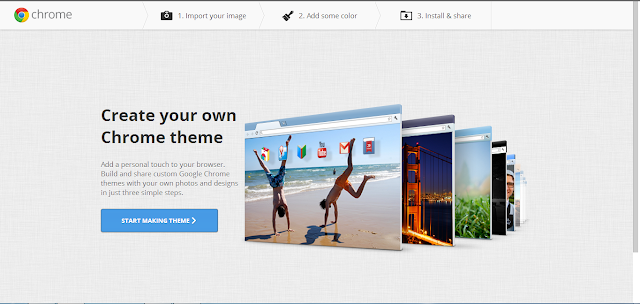


.jpg)
.jpg)


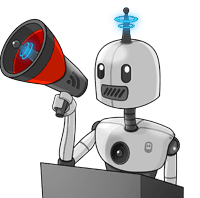
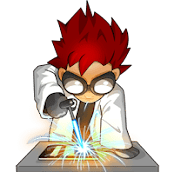
0 comments:
Post a Comment